CSC NIELIT Facilitation Centre login
CSC NIELIT Facilitation Centre login,NIELIT Facilitation Center,csc nielit facilitation center registration process,process,ion process,csc ragistation process,nielit onboarding process,a level project making process,enrolment update process,neilit selection process,nielit after registration process,operating system & process concept,nielit center registration process,csc skill center registration process,o level cerificate downloading process,nielit o level full registration process: अगर आप एक CSC Vle कॉमन सर्विस सेंटर संचालक है! तो आप सभी के लिए यह जानकारी बहुत ही महत्वपूर्ण है! आप सभी CSC Vle को हम यहाँ पर NIELIT फेसिलेशन सेंटर के संबंध में में जरूरी सूचना प्रदान करेंगे!

NIELIT फेसिलेशन सेंटर के बारे में आवश्यक सूचना में यह जानकारी दी गयी है! कि सभी संबंधित CSC DM/DC/ VLE अकादमी को सूचित किया जाता है! कि जिन CSC Vle का आवेदन के सापेक्ष NIELIT फेसिलेशन सेंटर का Id Password NIELIT के तरफ से मिल चुका है! वह सभी सीएससी VLE कृपया 30 अप्रैल से पहले 5 कैंडीडेट का रजिस्ट्रेशन अपने Login के माध्यम से आवश्यक रूप से कराना सुनिश्चित करें!
Note: जिन भी CSC Vle ने NIELIT के तरफ से मेल आ गया है! लेकिन तकनीकी कारणों से Login Process व candidate Registration में असुविधा होने की स्थिति में Digital Seva Portal पर समस्त सूचना सहित complaint ticket submit करें! जिससे आवश्यक सहयोग किया जा सकें!
NIELIT Login Process
- You have received a mail as below. In that mail, Your CSC Id Link and Login Password has been Given.
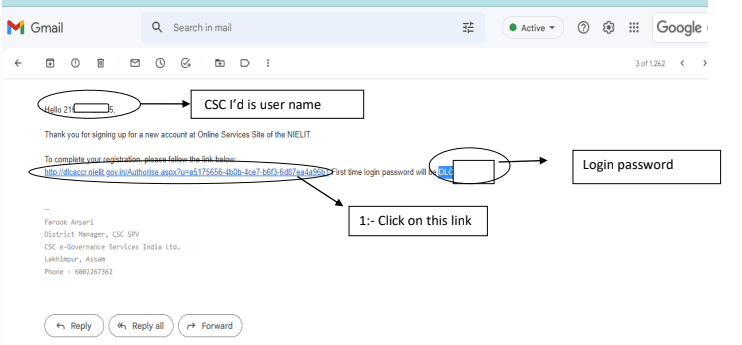
- After Click On the link, fill user name (CSC ID) and password (DLCCSC@123) After fill the Captcha Click On Login.
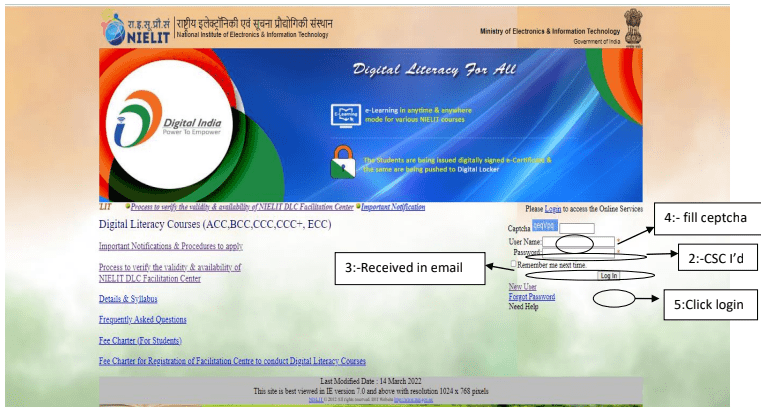
- Aftre Login, Below page will be appearing. E provisional number is your Username and Password For NIELIT Facilitation Center Login.
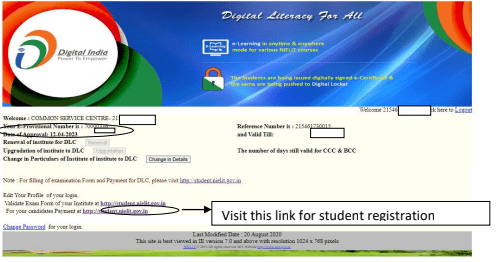
यह भी देखें: https://cscvlesociety-in.in8.cdn-alpha.com/defence-pension-services-now-available-through-csc/
Student Registration Process
- For Registering student go to URL: https://student.nielit.in/
- Below page will appear on your screen and Click On Apply Online.
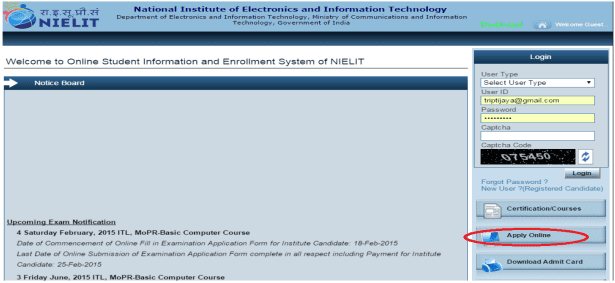
- Below Page Will Appear, Select the Course.
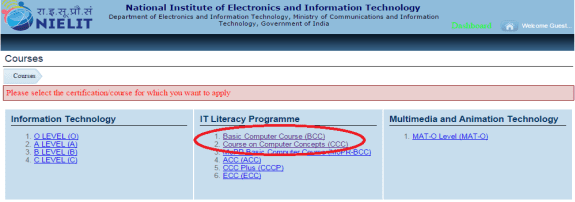
- Mark on declaration and click on ”I Agree & Proceed”. An Online Student Registration Form will open. Enter the requested details Of Students.
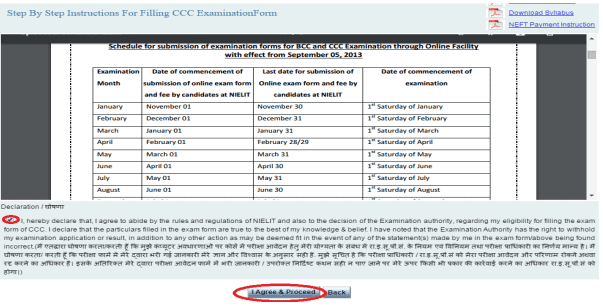
- After Filling all the information required, come to the dashboard of student site and enter the User Id and Password.
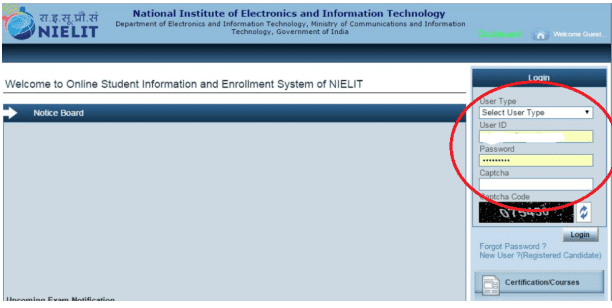
- Now Verified the student, Click on pending to verify (On Number as marked)
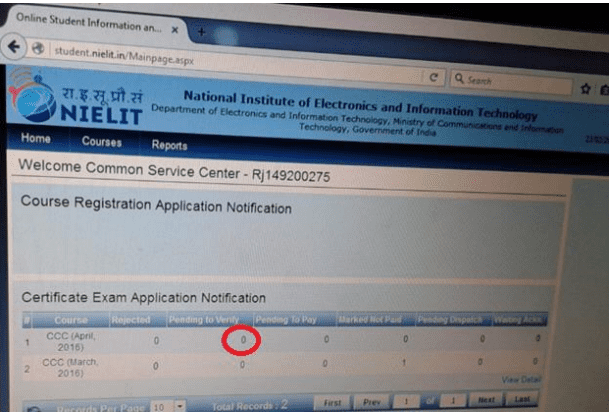
- Select the Course Duration.
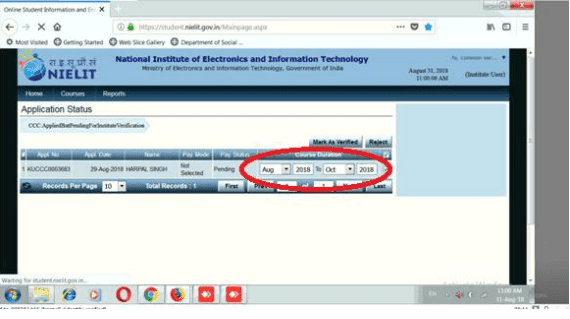
- For generating the demand note number click on demand note status.
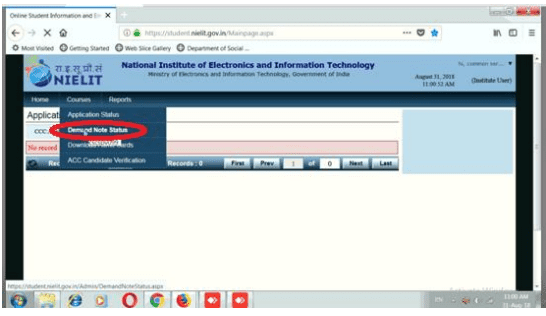
- Choose the Filter Panel: In application type click on Certificate Exam Application.
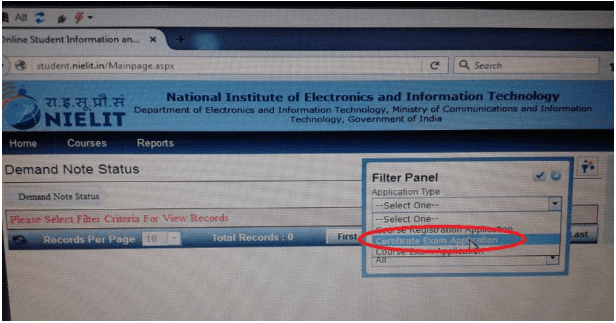
- In payment Mode, Select the CSC SPV.
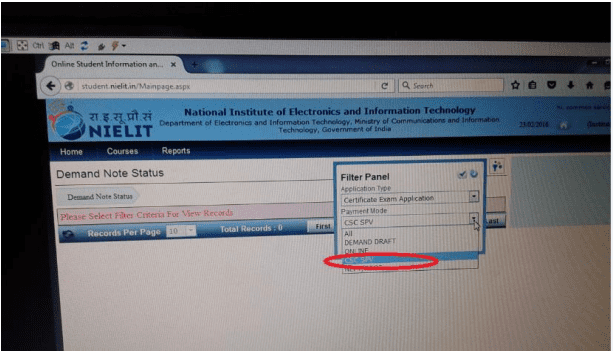
- In payment status Click On Pending/paid and click On √ (tick sign).
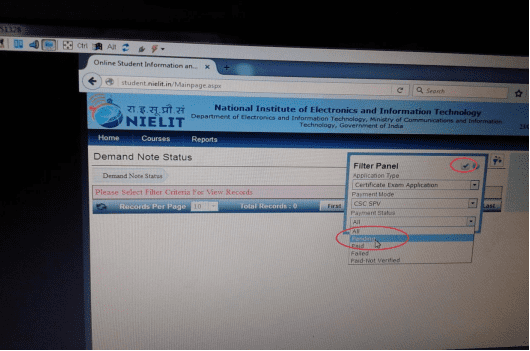
- A demand note number will be generating.
- After generating the Demand Note No., go to the Digital Seva Portal, Click On Nielit Courses.
- Click On Deposit fee against Examination/Registration By Demand Note.
- Fill the Demand Note Number.
- Do Payment.
